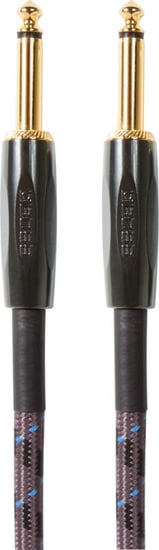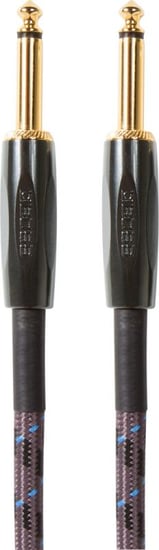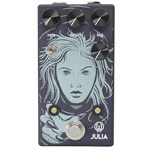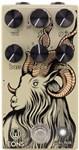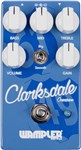Walrus Audio Slo Reverb Pedal Overview
The Walrus Audio Slö Multi Texture Reverb Pedal lets players create luscious, modulated, sleepy and ambient soundscapes, and features three distinct reverb types, all of which are specially designed to create textures that bring dreams from your subconscious into reality. The Slö combines deep modulation with lengthy washy tracks for a unique experience.
The toggle switch in the middle has three different reverb modes - Dark (adds a lower octave), Rise (Ambient Swell), and Dream (Latching Pad), and has a secondary function where you can choose your wave shape for the reverb trail modulation - Sine, Warp and Sink.
Let’s explain in more detail:
Dark
Make your reverb trail lower in octave. You’ll be able to make deep, broad ambient sounds as well as channel dystopian soundscapes. The X control knob sets the level of a -1 octave signal that feeds the reverb.
Rise
This is an auto-swell reverb for beautiful cinematic swells - let it breathe and gently wake up. X knob sets the amount of time it takes the reverb to swell in after a note is played. Set lower for shorter rise times and higher for longer rise times.
This is an auto-swell that creates stunning cinematic swells - you should allow it to breathe and gradually awaken. The X knob controls how long it takes for the reverb to fill in after a note is played. Turn the Rise knob down for shorter rise durations and turn it up for longer rise durations.
Dream
A dreamy, luscious reverb with a latching pad feature. To latch the signal, press the sustain switch. To add vibrato to the pad, play about with the X knob.
When you press sustain again, the pad will decrescendo according to the position of the decay knob. The X knob controls the vibrato depth applied to the reverb trail.
The Slö also features 3 different wave shapes accessible by holding down bypass while switching the algorithm toggle.
Holding down bypass while switching the algorithm toggle allows you to access three alternative waveforms on the Slö:
Sine
Smooth and even pitch up and down-modulation.
Warp
Asymmetric pitch up modulation that’s like a warped record.
Sink
Asymmetric pitch down modulation for sinking detune that’s like a Bigsby.
Momentary Functions
Bypass - When the switch is turned off, push and hold to activate the effect for a brief moment of reverb texture. When you release the switch, it turns the effect off and it fades out.
Sustain
When you hold down the sustain footswitch, the decay switch ramps up the reverb trail to maximum, generating a lengthy dreamy reverb trail, and when released, it ramps back down to the decay knob setting. Press it once to capture and sustain the current reverb decay for long pad-like sounds, and press it again to let the reverb trail taper off, based on where the Decay knob is set…
Trails Mode
The Slo Reverb Pedal has two modes: trails and no trails. When you switch off the pedal in trails mode, the reverb decays gradually. When you switch the pedal off in no trails mode, the decay is suddenly cut off.
To switch between the two modes, just press and hold the bypass switch for 1 second while turning on the pedal. Toggling to the opposite mode requires unplugging the power and repeating the process.
Here’s how the control knobs work:
Decay
The length of the reverb decline can be adjusted with the Decay knob. Go from a tight, brief reverb when turned all the way down to a lengthy, drawn-out texture when turned all the way up.
Filter
Controls the reverb decay’s tone. The knob regulates the filter cutoff frequency in each algorithm, which is tuned for that specific sound. To open the filter for brighter tones, turn the knob up; to shut the filter for darker tones, turn the knob down.
Mix
Turn the knob up for more reverb, and turn it down to get more dry signal. Use the white line as a guide that lets you know the dry and reverb are about equal. As the line is approximately at 2 o’clock, it allows you to more mix ratio modification below 50/50, making it simpler to dial in the precise amount of reverb you need.
X
The X knob changes function depending on which algorithm you’re on.
On Dark, the X knob sets the level of a -1 octave signal that feeds the reverb.
On Rise, the X knob sets the amount of time it takes the reverb to swell in
after a note is played. You can turn it down for shorter rise times and turn it up
for longer rise times.
On Dream, the X knob sets the depth of vibrato applied to the reverb decay.
Depth
This controls how much modulation is applied to the reverb decay. You can go from no modulation to a nightmarish pitch bend when turned up
The Walrus Audio Slö Reverb Pedal has a Lollipop Blue finish with light blue and off white ink featuring original artwork by Christi Du Toit. Uses a 9v power supply (not included).