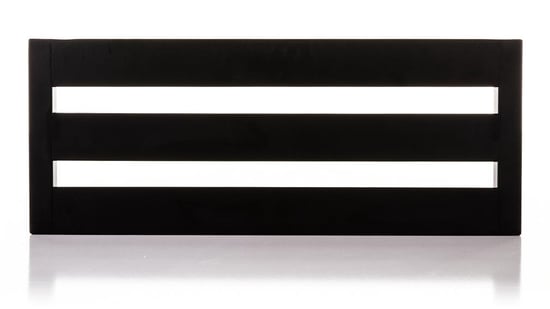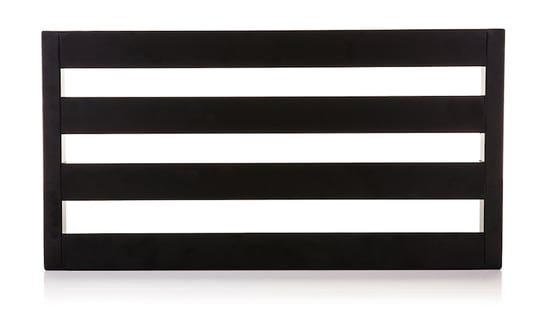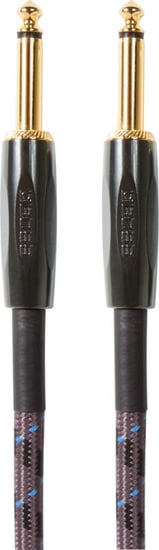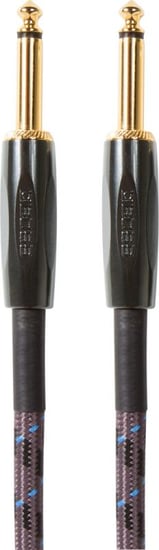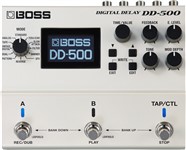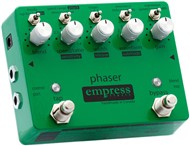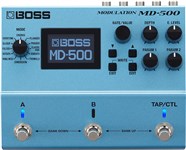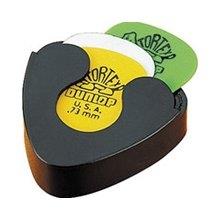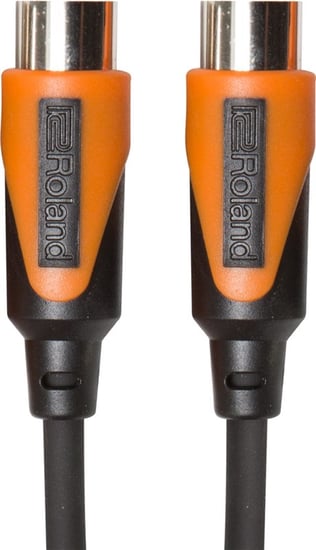Walrus Audio MAKO ACS1 Amp Cab Simulator Pedal Overview
The Walrus Audio MAKO ACS1 Amp and Cab Simulator Pedal delivers the sound and feel of popular world-class amps, speaker cabinets and has an adjustable room size so you can get the exact sound you need whether you’re at home, in the studio or playing live.
Control knobs
The ‘Bass’ knob shapes the low end of the current amp model. Get a thicker sound as you turn it up, and turn it down to tame muddy pickups.
The ‘Mid’ knob shapes the mid-range tone of the chosen amp model. Turning it up will deliver punchy mid-range tones, and turning it down delivers more classic scooped sounds.
The ‘Treb’ knob shapes the high-frequency section on the selected amp model. Add more sparkly by turning it up, and turn it down to tame harsher pickups.
The ‘Vol’ knob simply controls the output level of the pedal and controls the volume of the
headphone output.
The ‘Gain’ knob controls the amount of gain through the amp circuit in each model and affects the overall volume.
The ‘Room’ knob provides a tight room reverb that sounds like your amp is mic’d up in different size rooms. Turn it all the way down to disengage, and turn it up to get a more spacious sound.
Toggle Switches
A - B - C
The A-B-C Cab Switch lets you choose from six different cabinet impulse responses
(IRs) to accompany the chosen amp model, and you can also upload your favourite IRs
to the ACS1 on walrusaudio.io.
The ACS1’s cabs are broken into two groups of three. The ‘front’ three replicate the Fender Deluxe, the Marshall 4x12, and the Vox Green Back. Simply move the A-B-C toggle switch to the desired position.
The ‘back’ three replicate the Fender Super Reverb, the Two Rock. and the Vox Blue Back. These are accessed by holding down the bypass switch while moving the same A-B-C cab toggle.
L+R
The L+R switch lets you choose which channel the controls will affect. To set up the ACS1 with similar sounds on the left and right channels, set the toggle switch to the + position. When you make a change, it will sync it to both channels. The L and R positions let you create different amp sounds on the left and right channels, and you can select different cabs for each channel and dial in completely different amp and cab combos on each channel.
Amp Switch (Fullerton | London | Dartford)
Choose between three classic vintage amp models, each of which was meticulously created to deliver an authentic tone. The Fullerton is inspired by the Fender Deluxe Reverb, delivering clean tones with a lot of headroom. London is inspired by the 1962 Marshall Bluesbreaker with a harmonically rich, valve-driven breakup. The Dartford is inspired by a 1960s Vox AC30 that delivers classic jangly, chiming high-end sounds.
Presets
Save up to three onboard presets by adjusting the controls to get your preferred sound, then press and hold the bypass and boost switches at the same time. Both LEDs will flash to confirm your settings were saved. Using MIDI, up to 128 presets can be saved and recalled.
Boost
Pressing the boost switch will allow you to easily jump to a preset level of volume and/or gain, and the Boost LED will flash to show it’s engaged. Set the boost by turning the switch on and adjusting the volume and gain as you prefer, then press the Boost switch again to save your settings and go back to it’s normal volume and gain level.
The Walrus Audio MAKO ACS1 Amp & Cab Simulator Pedal comes in an anodized gold finish with black and green ink. It uses a 9v power supply (not included), and daisy chain power supplies are not recommended.
- The ACS1 comes in an anodized gold finish with black and green ink.
- The enclosure’s exact size with knobs is 4.9” x 2.52” x 2.64”.
- Power requirements are 9VDC (300mA minimum).
- The use of an isolated power supply is recommended for powering all Walrus Audio Pedals. Daisy chain power supplies are not recommended. Power supply not included.
- 24-bit 48kHz A/D and D/A converters for high quality audio.
- 32-Bit floating point processing.
- Sharc & ARM co-processors.