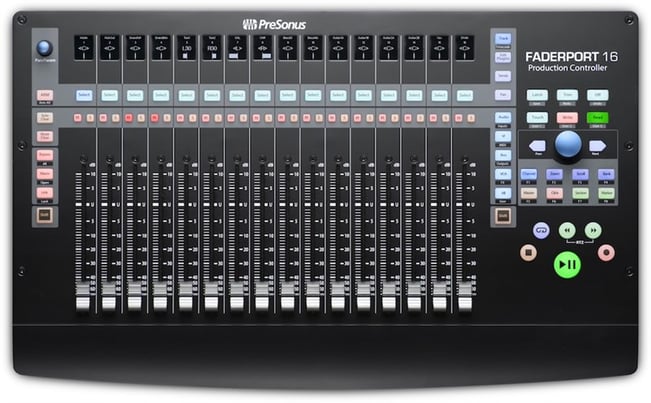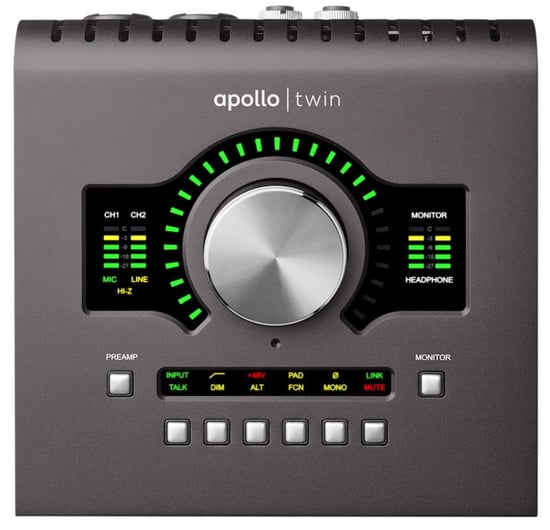PreSonus FaderPort 16 USB Production Controller Overview
PreSonus Faderport 16 Product Overview By GAK
Take control of your productions with this highly intuitive mixer controller from PreSonus.
Production gear maestros PreSonus present the Faderport 16, a 16-channel producer controller designed to provide you with precise fingertip control over your mixes and automation.
Universal compatibility with a huge range of DAW’s such as Logic, Cubase and Abelton, results from its support for the Mackie and HUI protocols, plus its ability to plug in and go without the need for additional drivers, makes the Faderport 16 an ideal piece of kit for producers who mix inside the box.
With 16 100mm touch-sensitive motorised faders, the Faderport accommodates even the most minuscule of adjustments, heightening the flexibility in every aspect of your production. Experience a faster workflow with 89 backlit, colour coded buttons spread efficiently across its compact yet highly robust chassis, perfect for a large studio or modest home-studio setup.
Once out the box and powered up the unit is impressed to gaze upon, a cool feature of the Faderport 16 are its HD digital scribble strips that light up and display a wide range of information and visual feedback. Reducing the need to return to the mouse and keyboard for control, the Faderport 16 gives you complete recording-transport control, start your tracks, stop, rewind, fast forward reverse and loop with the press of a button. Additionally, use the unit’s automation and marker navigation controls to drop markers, scroll through events, trim, write and much more.
Another great element of the Faderport 16 is it intuitive session navigator, a large circular encoder button atop of 8 critical function buttons assist in a wide range of operations. From maintaining constant control over your master fader, zooming in and out of your tracks and waveforms, toggling your click track and much more, this thing is an incredibly useful element of the controller!
Compatible with almost all DAW’s the Faderport is exceptionally well paired to PreSonar’s own Studio One© software, luckily with the purchase of the controller, you will also receive a copy of Studio One© Artist (worth £85.00) for free.
Will this improve my efficiency as a producer/recording artist?
Without question utilising the Faderport 16 as a mixing controller will make you a more efficient producer, its intuitive level and navigation controls alone will greatly reduce time spent awkwardly working through a digital display on mouse and keyboard. Combine this with the inclusion of automation and complete transport controls, you have more time to spend more time to spend on other elements of your production.
Is setup quick and easy?
Due to the Faderport 16's universal compatibility with almost every DAW, no driver installation and quick automatic mapping once attached via it USB 2.0 cable, you can get working with it immediately.
Will this comfortably fit in my small bedroom studio setup?
Yes with ease, the Faderport 16 is an exceptionally well-built piece of kit boasting a huge amount of functionality as well as being a physically tough build. However, the controller is surprisingly compact regardless of its vast array of features, weighing in at just under 3.7KG and spanning approximately 12" x 20", it will easily fit on your desktop.
- 16 touch-sensitive, 100 mm long-throw, motorised fader
- 16 high-definition Scribble Strip displays
- Complete recording-transport controls: Play, Stop, Fast Forward, Rewind, Record, Loop
- Complete marker navigation controls: Drop Marker, Next/Prev Marker, Next/Prev Event
- General session controls: Undo/Redo, Arm All, Solo/Mute Clear, Local Track Management, Click On/Off with tap tempo
- Session Navigator provides quick control over Track and Timeline Scrolling, Zooming, Master fader control, and much more
- Channel Controls: Level, Pan, Solo, Mute, Rec Arm
- Automation Controls: Touch, Latch, Trim, Write, Read, Off
- Alternate Fader Modes for: Plug-in edit, bus sends, pan
- Compact and ergonomic design fits virtually any desk
- Mac- and Windows-compatible with native Studio One support and HUI and Mackie Control Universal emulation
- Customised Mackie Control (MCU) modes for Logic, Cubase, and Sonar
- Native MIDI control map for advanced users to create customised macros
- Footswitch input for hands-free start/stop
- USB 2.0 connectivity