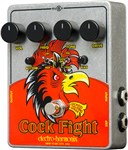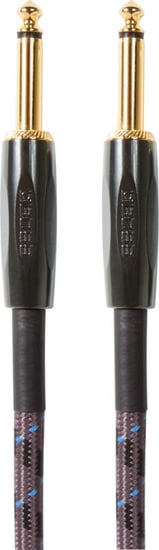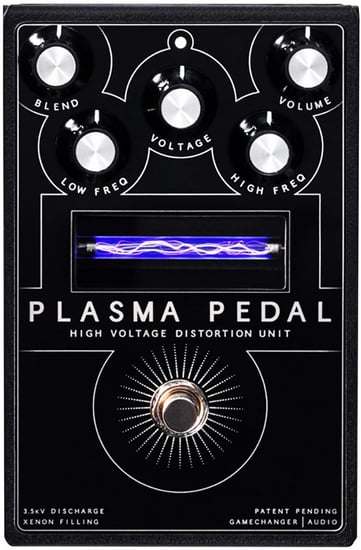Electro-Harmonix Freeze Sound Retainer Pedal Overview
At the simple push of a button, the Freeze Sound Retainer pedal will allow you to sustain individual notes and chords indefinitely, enabling real time sample capture with perfect looping. With three different modes of operation, it's easy to set up just the right type of sound retention wherever you are.
The three selectable decay rates (latch mode, fast decay mode & slow decay mode) ensure seamless tonal transitions. You can also create a sonic collage unlike anything you've ever heard by hooking the Freeze up to your favourite pedals - it's almost like adding an extra musician to your band!
- CONTROLS
- - EFFECT LEVEL: Controls the volume of the sustained sound. The output always contains the dry signal at its original volume
- - MODE SWITCH:Selects between one of three effect modes: FAST, SLOW, and LATCH. See the MODE DESCRIPTIONS section for more detail.
- - STATUS LED: The LED is on while the effect is sounding or fading out. When the LED is off, the effect is completely silenced and the output contains only the pure dry signal.
- - INPUT JACK: Connect the output of your instrument or another effects pedal to this jack. The input impedance presented at the INPUT jack is 2.2 M ohm.
- - AMP JACK: Connect the AMP jack to your amplifier input or the input of another effects pedal. The output impedance at this jack is 470 ohm.
- 9V Power Jack - Plug the output of the supplied AC Adapter into this jack located at the top of the FREEZE. The FREEZE's current requirement is 140mA at 9VDC. The polarity of the power jack is center-negative. The FREEZE accepts most Boss style AC Adapters.
- MODE DESCRIPTIONS
- - FAST - When the footswitch is triggered, the FREEZE will immediately sustain the current input. The sound will be sustained until the footswitch is released, at which point the effect will immediately disengage.
- - SLOW - When the footswitch is triggered, the FREEZE will sustain the current input, fading in the effect. The sound will be sustained until the footswitch is released, at which point the effect will fade out slowly. The speed of the fade can be set during slow-speed initialization. See below.
- - LATCH - When the footswitch is triggered, the FREEZE will immediately sustain your current sound. The sound will continue to be sustained upon releasing the footswitch. When the footswitch is triggered again, the FREEZE will immediately replace the sustained sound with the new current input. A double-tap on the footswitch will silence the effect.
- SLOW-SPEED INITILAZATION
- The speed at which the effect fades in/out in SLOW mode can be adjusted by following these steps:
- 1) Unplug the power jack
- 2) Hold down the footswitch
- 3) While holding down the footswitch, plug in the power jack (LED will blink)
- 4) Move the mode switch to the preferred setting based on this table:
- - Switch Position Fade-in Speed Fade-out Speed
- Up - 200ms - 400ms
- Middle - 200ms - 1.0 sec
- Down - 800ms - 3.2 sec
- 5) Release the footswitch, the FREEZE is ready for normal operation.
- The FREEZE will retain the chosen fade speed through power cycles and will not change until reinitialized.