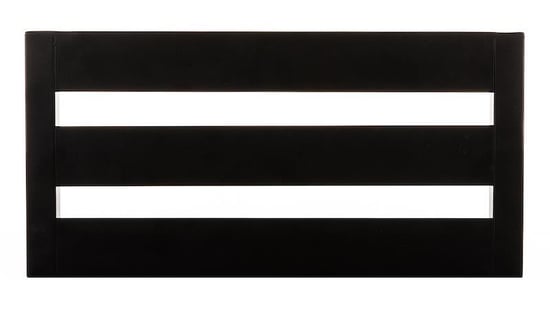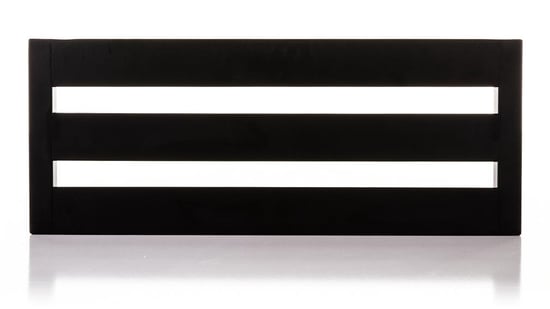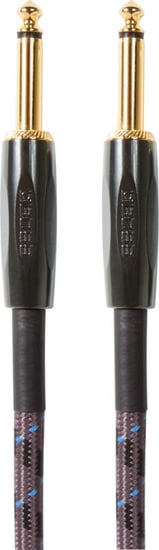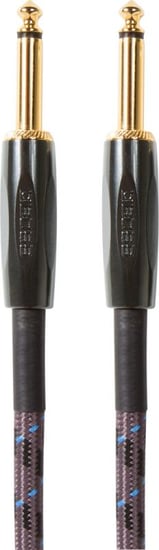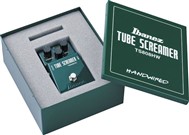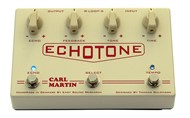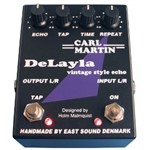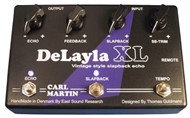Walrus Audio MAKO D1 Delay Pedal Overview
The Walrus Audio MAKO D1 High-Fidelity Delay Pedal is packed with inspirational delay algorithms and lots of features. Everything from rhythmic riffs to warm, murky repeats.
The Walrus Audio MAKO D1 is the first in the MAKO series and is a powerful multi-function delay with five inspiration studio-quality delay algorithms - Digital, Mod, Vintage, Dual, and Reverse.
Here we explain the different control knobs and toggle switches:
The Time knob lets you change the delay time from around 60ms to 2000ms and overrides any tap or MIDI tempo.
The Repeats knob controls how much feedback you want in each delay algorithm. Turned all the way down, only one repeat is allowed. Turned all the way up, there will be an almost infinite amount of repeats.
The Mix knob lets you set the ratio of dry to repeated signal. Turned down, there are no repeats. When the control knob is between noon and 2 o’clock, Unity gain can be found. When the Mix knob is turned all the way up, only repeats will be heard. When you adjust your sound with the Tweak and Attack controls, the Mix knob is useful to keep a healthy delay level.
The Tweak knob lets you control three different parameters that let you alter each delay algorithm as you prefer. Just move the toggle switch below to choose the effect you want to control (Mod, Tone, Age), then use the Tweak knob to dial in the right amount of each for the delay.
The Prog rotary knob has five different positions for the five different algorithms - Digital, Mod, Vintage, Dual, and Rev.
Digital
Delivers a clean, clear delay that’s ideal for rhythmic guitar parts with ultra-defined echoes.
Mod
The Mod algorithm has unique modulation LFOs applied to the repeats that are random and run at multiple rates, so you get some unique sounding repeats.
Vintage
This algorithm delivers analogue delay-inspired tones with complex filtering applied to the repeats. You can use the Tone knob at low settings for darker filtering, and at higher settings to roll off the low end.
Dual
This uses two algorithms in parallel that each has different time divisions. The division switch has unique functionality in Dual mode.
Reverse
This algorithm reads the delay memory backwards to create a unique delay repeat known as a reverse delay.
The Attack knob lets you control the volume envelope applied to the audio that’s fed into the delay line, which softens the attack of the echoes. When the Attack is turned up, it will take longer for the signal that feeds the delay line to fade up in volume. When it’s turned all the way down, you’ll get more traditional delay sounds. When you have high Repeats and Attack settings, you’ll get lush soundscapes and otherworldly sounds.
Mod - Tone - Age toggle switch
By switching to the Mod position, you’ll add tasteful modulation to your delay trails. Brighten or darken your delay trails by switching to Tone. The Age position will add some vintage grit and wear to your sound. Subdivisions can be changed between quarter, eighth and dotted eighth.
The Walrus Audio MAKO D1 has three different bypass modes - true bypass, DSP+True Bypass (trails), and DSP Bypass, and has global and preset tempo modes. Global mode keeps the tempo the same when you change the preset, and Preset tempo uses the delay time that was stored when the preset was saved.
Ramp up the repeats of the delay by pressing and holding the bypass switch, then release it to set the feedback back to the knob location.
The MAKO D1 High-Fidelity Delay lets you save up to nine presets, and via MIDI up to 128 are accessible. Scroll through presets in each bank by pressing the Bypass and Tap switches at the same time, with the LED light colour signifying which preset you’re on.
The Walrus Audio MAKO D1 High-Fidelity Delay has an anodized silver finish and black, dark green, red, orange and purple ink. It uses a 9v power supply (not included) and Walrus Audio doesn’t recommend using daisy chain power supplies.
- The D1 comes in an anodized silver finish with black, dark green, red, orange and purple ink.
- The enclosure’s exact size with knobs is 4.9” x 2.52” x 2.64”. Power requirements are 9VDC (300mA minimum).
- The use of an isolated power supply is recommended for powering all Walrus Audio Pedals. Daisy chain power supplies are not recommended. Power supply not included.